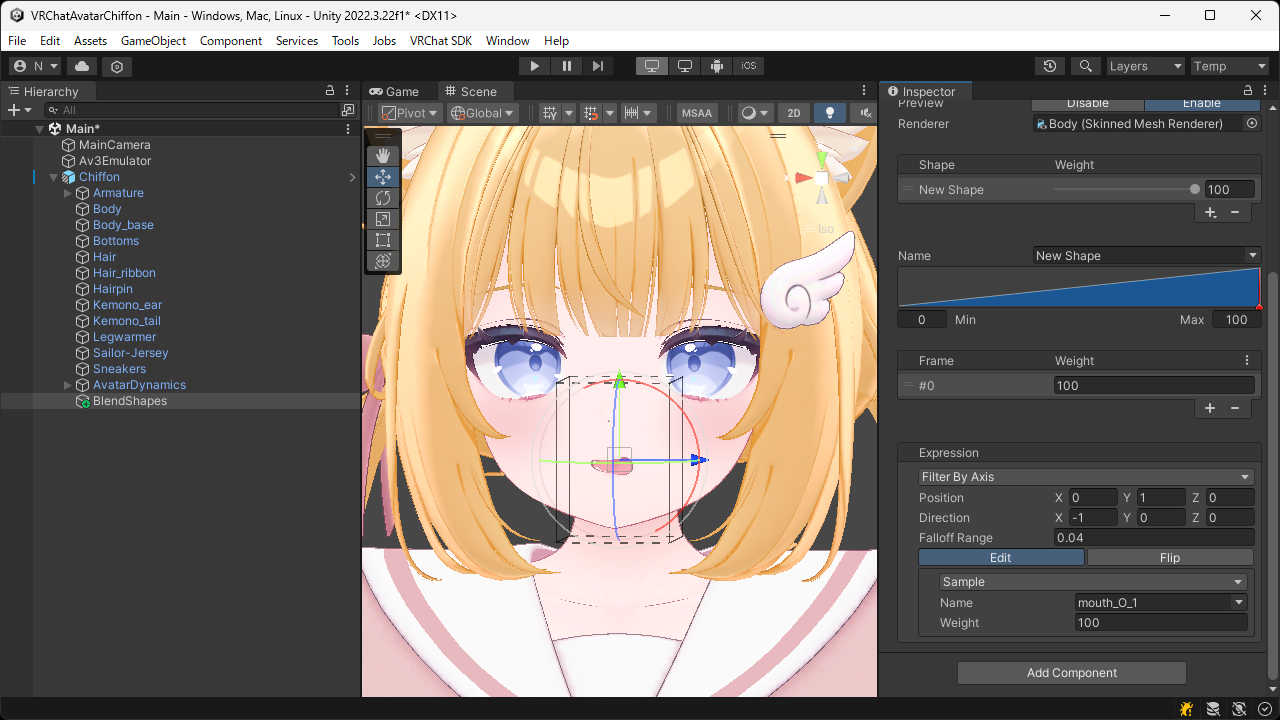Filter By Axis Expression
An expression that filters another expression using position and direction.
By setting a falloff range, you can smoothly attenuate the influence near the boundary.
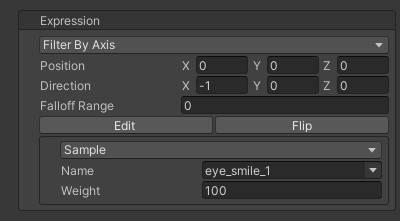
| Item | Description |
|---|---|
| Position | Sets the position used for filtering. |
| Direction | Sets the direction used for filtering. |
| Falloff Range | Sets the distance over which the influence near the boundary is attenuated. |
| Expression | Sets the expression to be filtered. |
TIP
By pressing the Edit button, you can adjust the position and direction directly in the Scene View.