Animations
This page explains how to animate the blend shapes created with this tool.
- Assign an Animator Controller to your avatar and open the Animation Window.
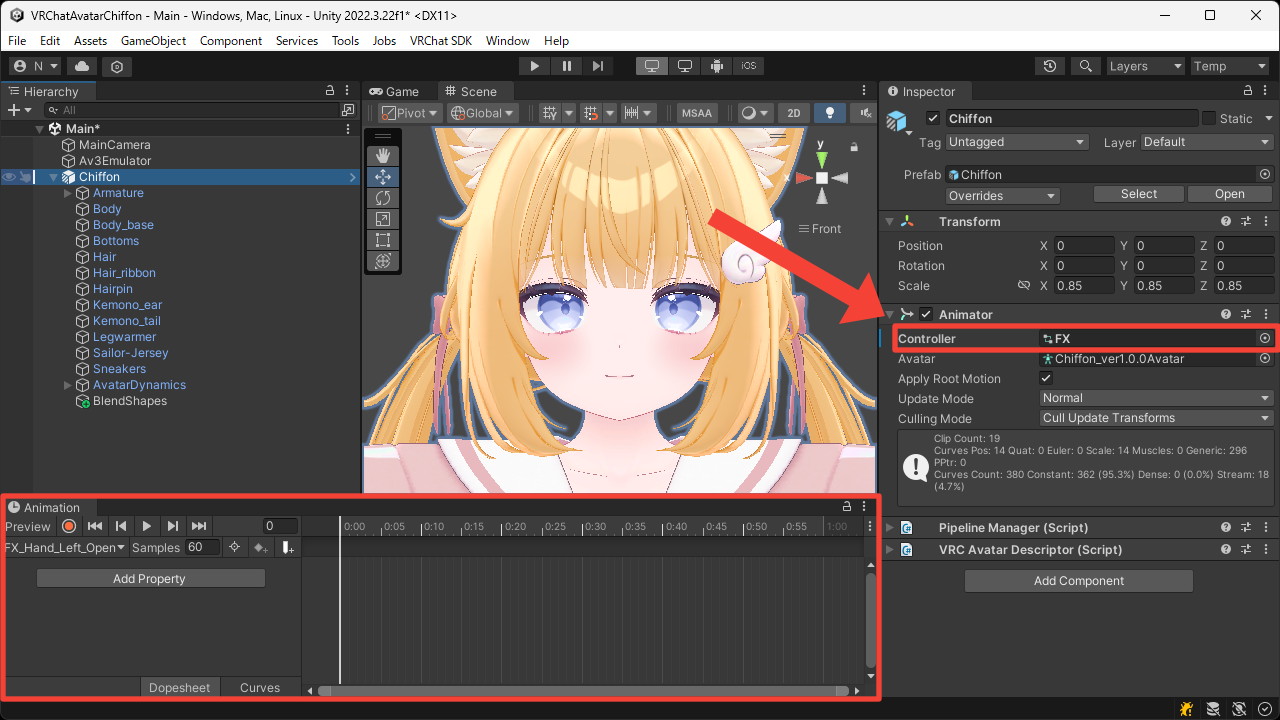
- Select the Game Object that has the
Blend Shape Modifiercomponent attached.
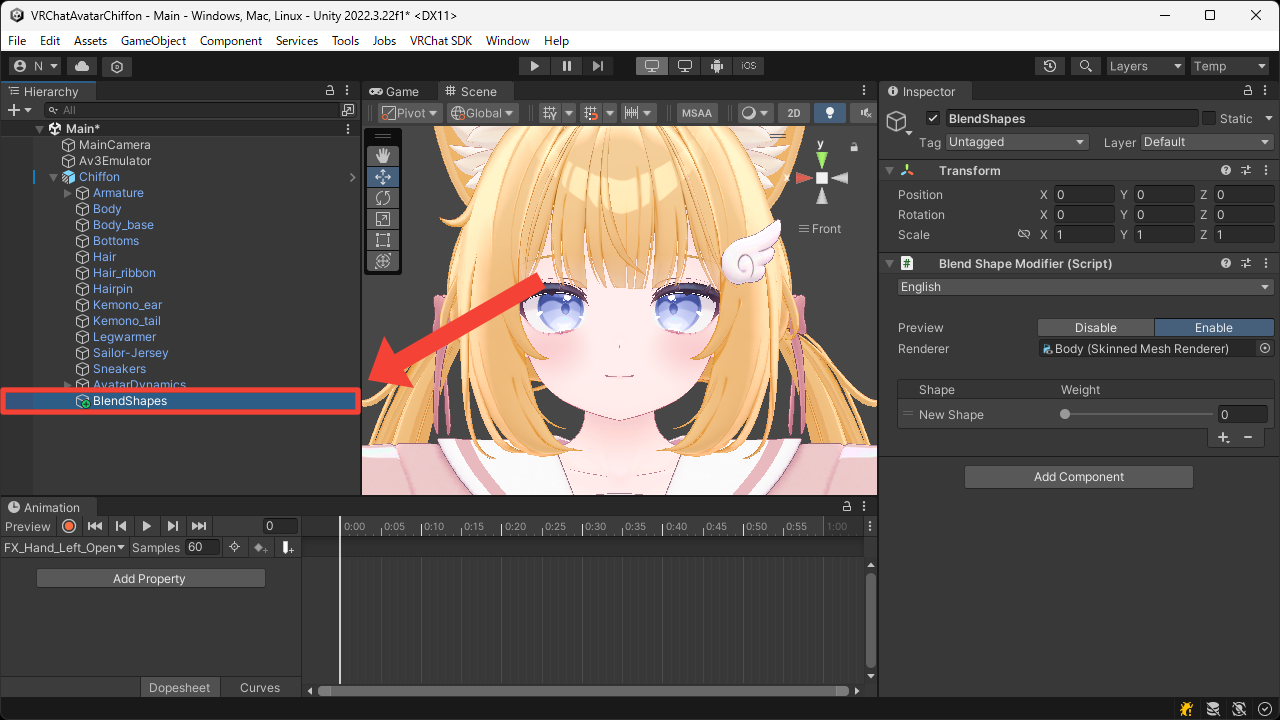
- Start recording the animation.
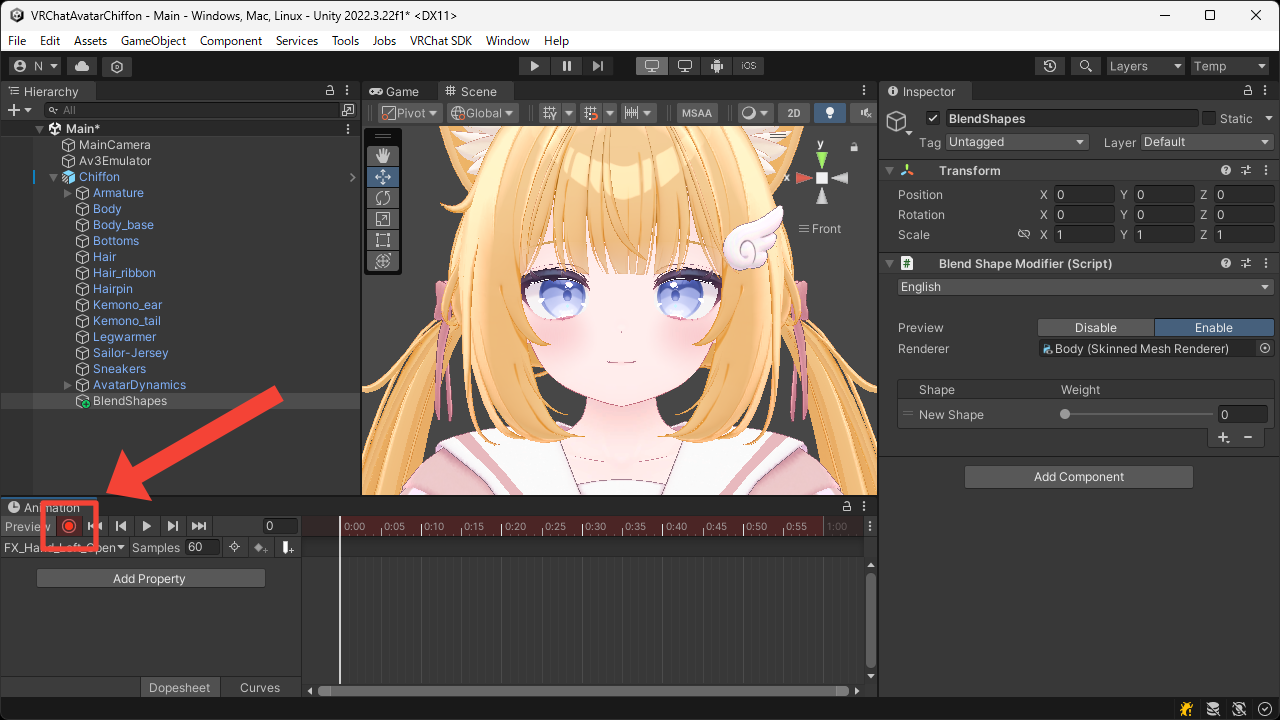
- Change the
Weightvalue of the blend shape you want to animate.
SwitchingPreviewtoEnablemakes it easier to see the actual movement.
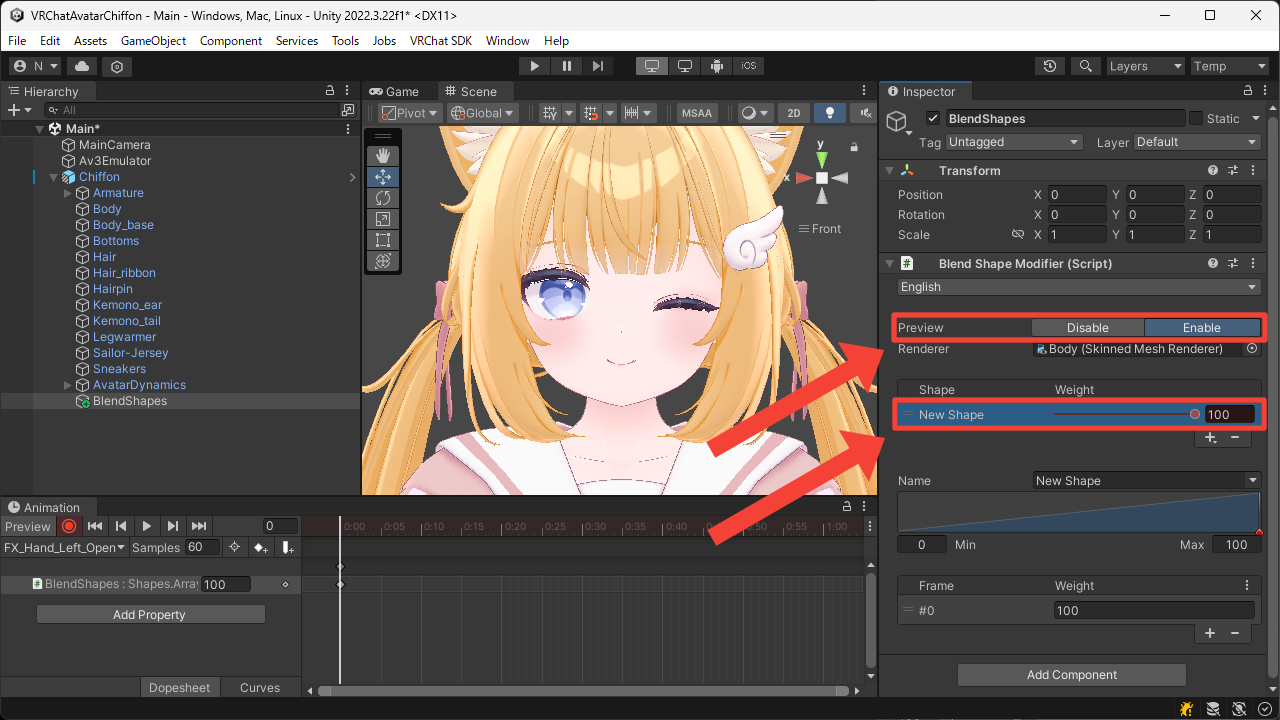
- Stop recording the animation.
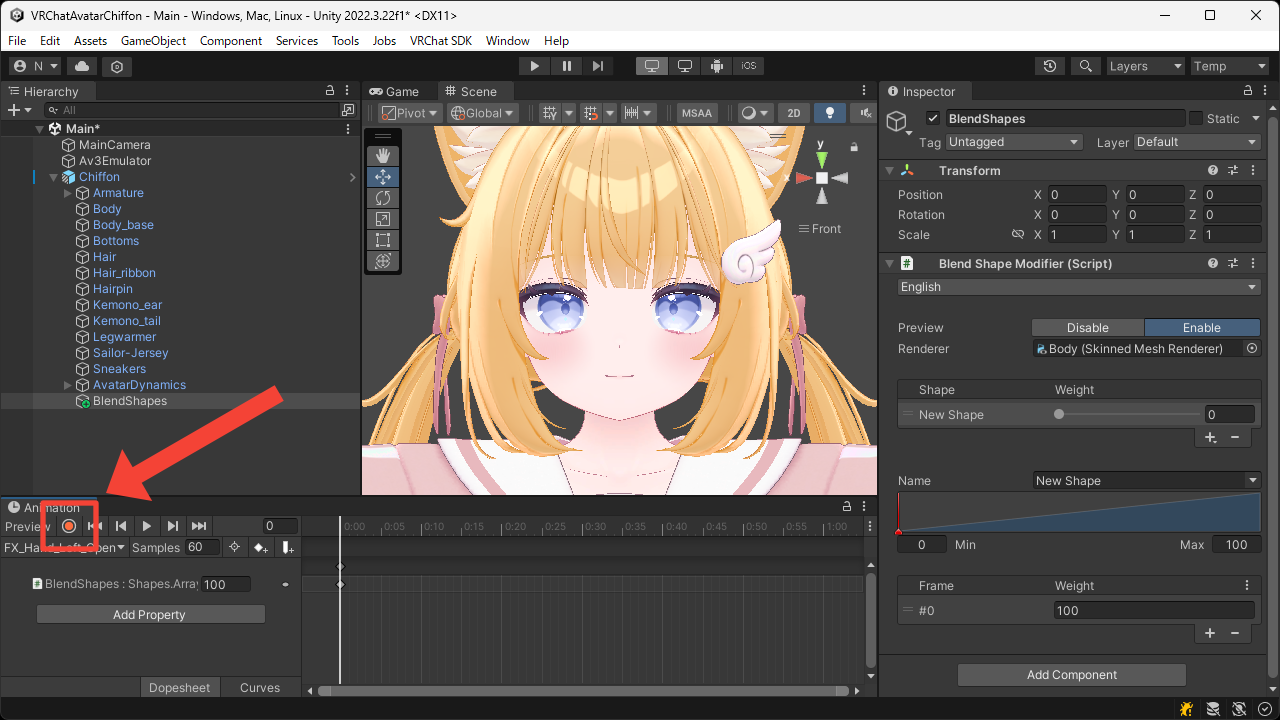
- Use Gesture Manager or Av3 Emulator to confirm that the animation works as expected.