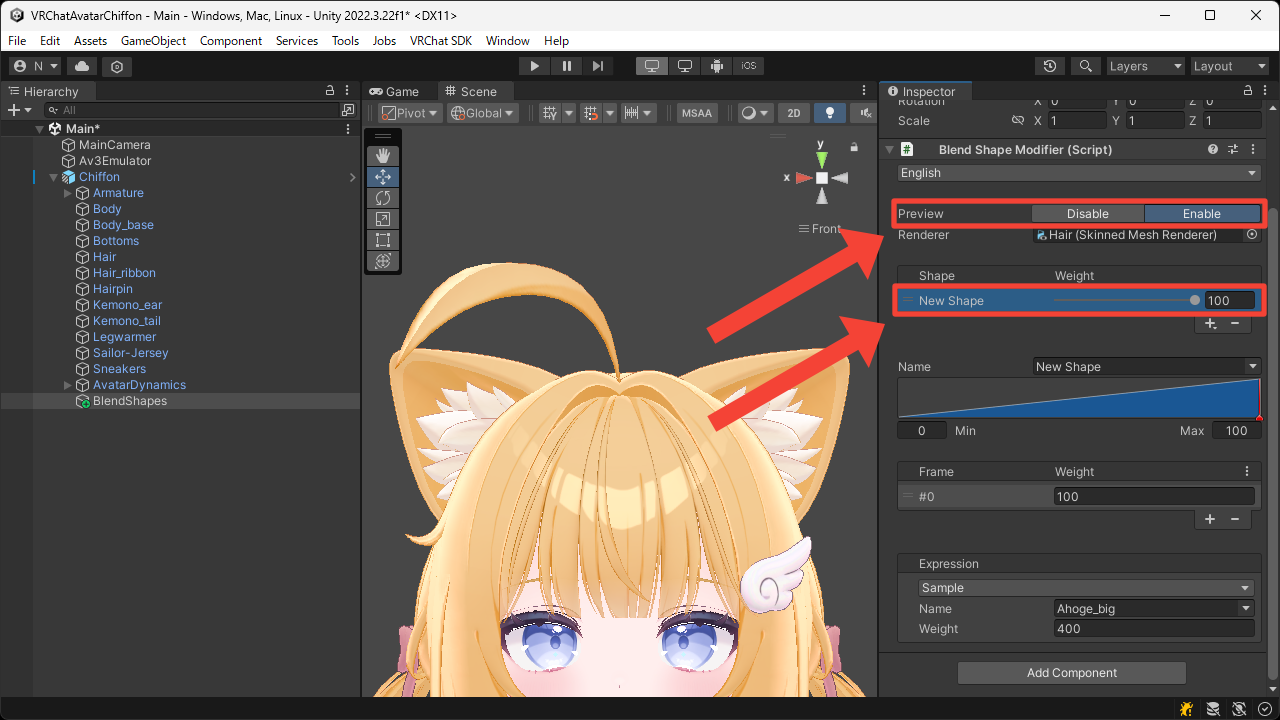Beyond Limits
This page explains how to create a new blend shape that goes beyond the limits of an existing one.
- Press the
+button to addNew Shape.
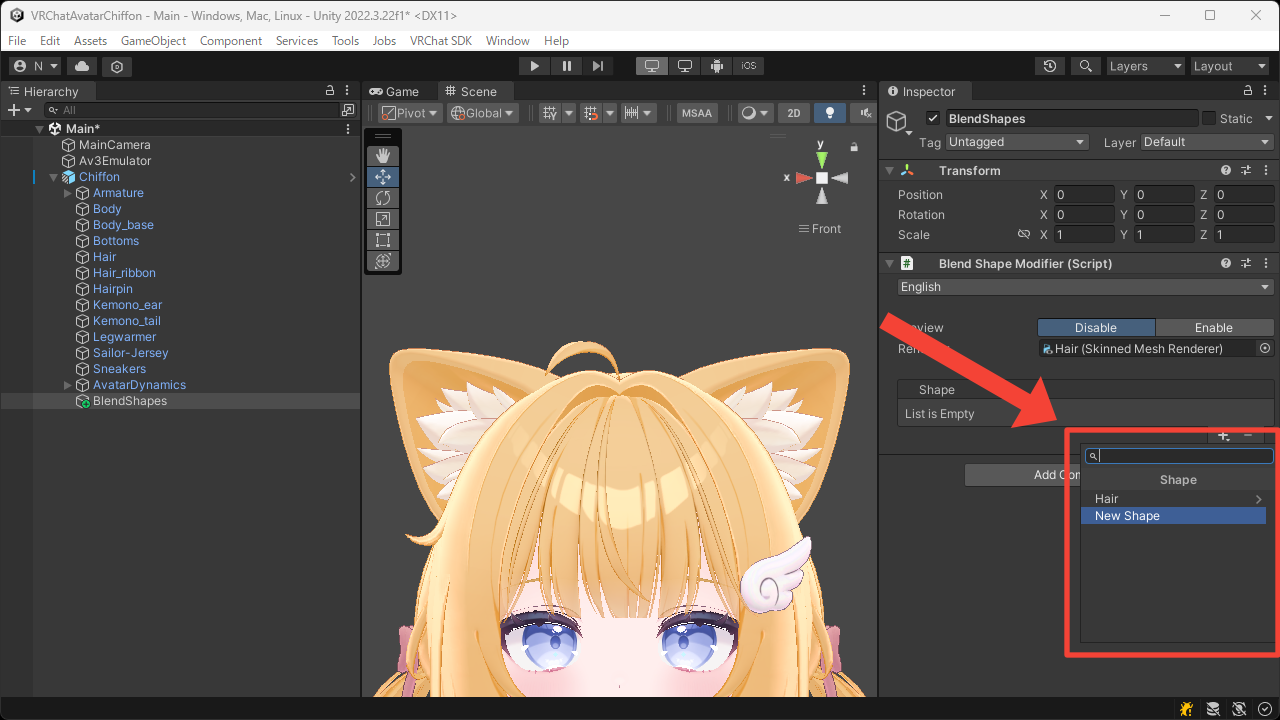
- Select the added shape and its frame.
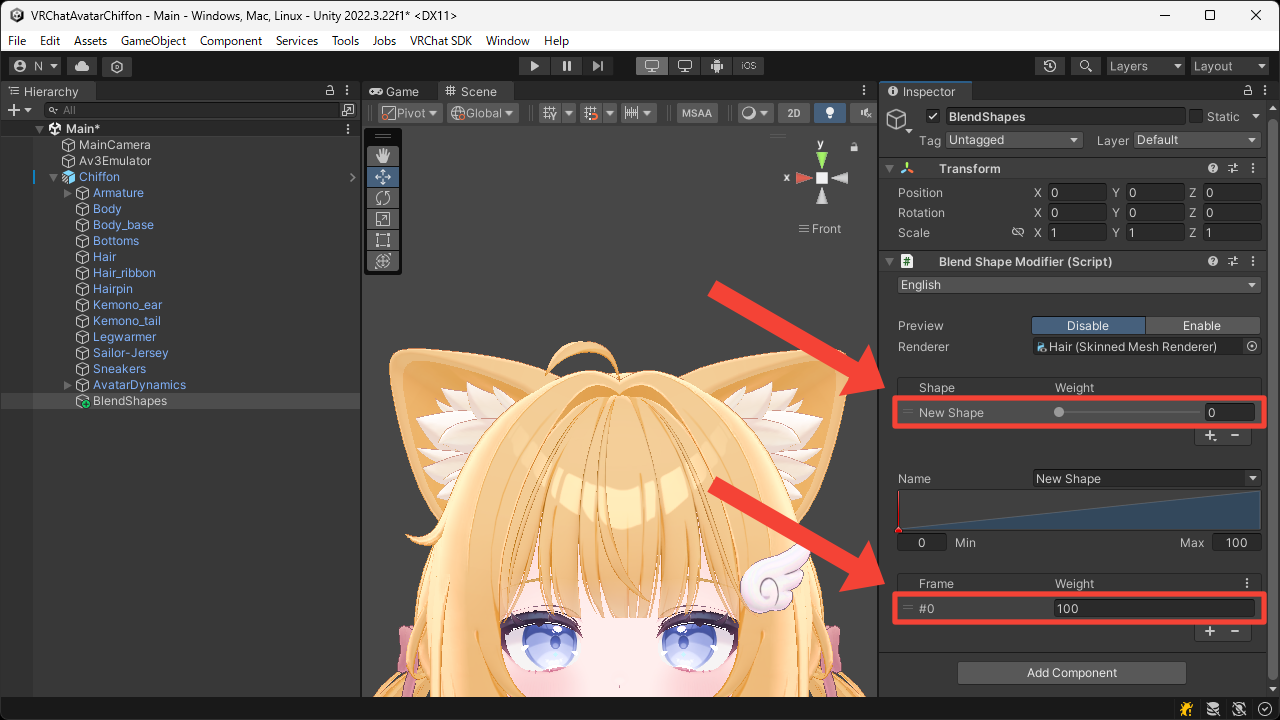
- In the
Sampleexpression, set theNameto the blend shape whose limit you want to exceed, and set theWeightto a value outside the 0–100 range.
In this example, we want to make the hair tuft much larger, so we setNametoAhoge_bigandWeightto400.
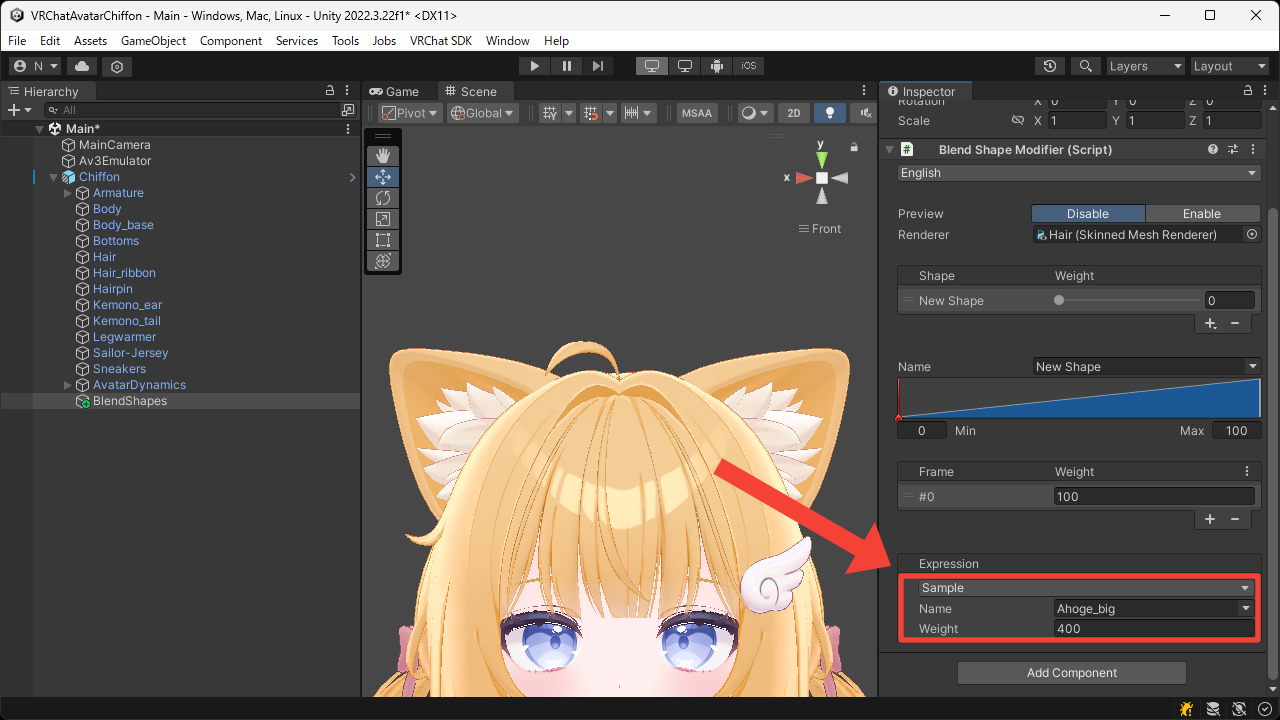
- Switch
PreviewtoEnableand set theWeightof theNew Shapeto100.
You can now see that the hair tuft has become much larger.